There are many ways to fix your computer error. The following tips will definitely speed up your desk top computer even if it is too old. And will also prevent future problems.
- Increase the memory of RAM and upgrade the memory module on desk top. According to your motherboard capacity you add more RAM of same memory size. It can be 2 Gigabytes of RAM; SD-RAM, DDR-SDRAM, RD-RAM, V-RAM or other versions of RAM. Greater memory storage will help to increase your pc speed. Use of different memory capacities will cause damage to the other RAM.
- You should keep clean the copper interface of the RAM and other components inside the desktop computer. Before starts cleaning keep these things into mind that Switch off and unplug your desktop computer first, remove static electricity from your body by placing your hands on any grounded object or the metal case of your desktop computer. Remove the memory modules, video card, sound card, and LAN card. Use a pencil eraser to rub off slightly the extra built up copper oxides on the copper interface of each module. Don’t use your extra force to cleaning or don’t twist the modules. Complete cleaning by using a painting brush to remove the dust.
- Uninstall unnecessary and unused software applications. Unnecessary software applications slow down the desktop computer’s processor. Therefore remove software which you don’t use.
- Always make partitions for C drive. Keep your C drive at minimum size. Keep about 8 to 10 gigabytes of hard drive memory in the C drive.
- Keep habit of installing software in other drive i.e. other than C drive. Keep C drive free to install other basic software that need to be installed on the C drive only.
- Always save your files on partitions or an external hard drive. This will also help your files to be infected from dangerous virus.
- Keep your computer always updated by good antivirus or antispyware. This will prevent virus to corrupt or infect your work or files.
- To speed up desk top computer also keep registry clean. Use a registry cleaner to clean up and organize your registry. An organized, cleaned-up registry increases the speed of your desktop computer.
- Clean your desktop computer frequently. Clean the insides of your desktop computer once in a while and brush off the dust that builds up on horizontally-oriented parts.
Ceylon is a leading provider of tech support services to consumers and small businesses across a wide range of computing and communication devices and software. Ceylon delivers support services to millions of customers globally and its services are available on a 24/7 basis, 365 days a year. For more information click on Computer Tech Support
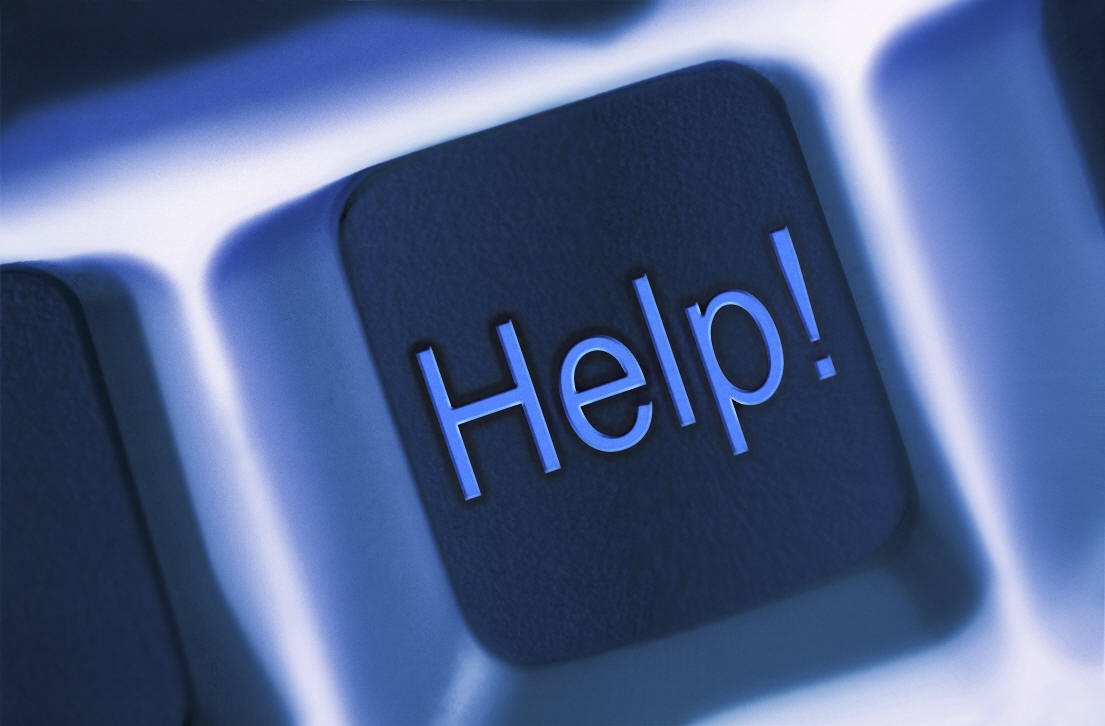
1 comments:
We provide best technical support for all computer related products, services and problems.
Post a Comment